You’ve asked for it – and we’ve delivered! This has been one of the most requested integrations by our respective communities: SpotGamma’s key trading levels are now live within the TrendSpider platform.
What is TrendSpider?
TrendSpider is a powerful charting software designed by traders for traders. It offers a comprehensive and modern trading solutions that provide everything you need in one place. Here’s what you can expect from TrendSpider:
- Professional-Grade Tools: Expand your capabilities with sophisticated features such as backtesting and strategy refinement.
- World-Class Visualizations: Elevate your trading by enhancing how you see the data.
- Trade Management: Quickly understand risks and timing to optimize your trading.
TrendSpider’s goal is to host everything you need to make better trading decisions, all in one place.
Adding SpotGamma Levels to TrendSpider
For SpotGamma subscribers, integrate directly within TrendSpider’s indicators menu following these steps:
- Sign in to TrendSpider: In the indicators menu at the top, search for ‘SpotGamma’ and add it from the Marketplace listing.
- Head over to SpotGamma: Navigate to your SpotGamma dashboard and click on the ‘Market Overview’ tab.
- Locate Index Levels: At the top right of the Market Overview page, you’ll find a list of ‘Index Levels’ that are updated premarket each day – click the copy button.
- Add to TrendSpider: Open TrendSpider, go to the indicators menu, and search for ‘SpotGamma’. Paste the copied Index Levels in the Input Data field in TrendSpider.
Consolidating your trading tools into one platform will help save you time and enhance your trading efficiency.
Watch Our Webinar
To help you get started with this powerful new integration, watch SpotGamma Founder Brent Kochuba and Jason Krutzky of TrendSpider demonstrate the strength of SpotGamma’s key levels in TrendSpider’s world class platform:
We’re excited to see how you leverage these tools to enhance your trading strategies!